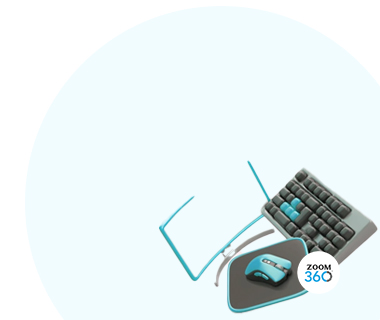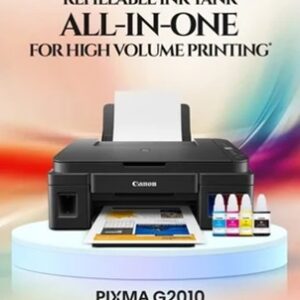HP DeskJet Ink Advantage 4175 All-in-One Printer (Print/copy/scan/wireless/fax)
All the value. Print, scan, and copy everyday documents, and get a 35-page automatic feeder and worry-free wireless. Count on simple setup with HP Smart app – even send a fax.
ADDED EXTRAS SO YOU CAN DO MORE
Work fast and hands-free—the 35-page auto-feeder helps you complete scan and copy jobs quickly.
Easily handle tasks and get a lot from one device – print, scan, and copy.
Easily print, scan, and copy everyday documents from your smartphone, using HP Smart app.
Save time by sending a mobile fax from your smartphone, tablet, or PC for 24 months, with HP Smart app.
SIMPLE SETUP. SIMPLE PRINTING.
Get started fast with simple setup that guides you through each step, using HP Smart app.
Get better range and faster, more reliable connections using dual-band Wi-Fi® with self-reset.
Get connected with Bluetooth® and start printing fast from your smartphone or tablet – easy setup.
Get connected and start printing. Easily connect your printer to your computer with the built-in USB port.
QUALITY YOU CAN COUNT ON
Original HP ink cartridges deliver sharp text and vibrant graphics for all your everyday documents and photos.
| Functions: | Print, copy, scan, wireless, send mobile fax |
| Print Technology: | HP Thermal Inkjet |
| Duty cycle (monthly, A4): | Up to 1000 Pages |
| Display: | Icon LCD display |
| Processor Speed: | 180 MHz |
| Manufacturer: | HP |
| Scan resolution, optical: | Up to 1200 dpi |
| Media weight, supported: | A4: 60 to 90 g/m²; HP envelopes: 75 to 90 g/m²; HP cards: up to 200 g/m²; HP 10 x 15 cm photo paper: up to 300 g/m² |
| Warranty: | 1 Year Limited Warranty |
| Compatible Operating Systems: |
|
| What’s in the box: | HP DeskJet Ink Advantage 4175 All-in-One
HP 682 Setup Black Cartridge HP 682 Setup Tri-color Cartridge Software CD (AP Indo only) Regulatory flyer Setup guide Reference guide Power cord |