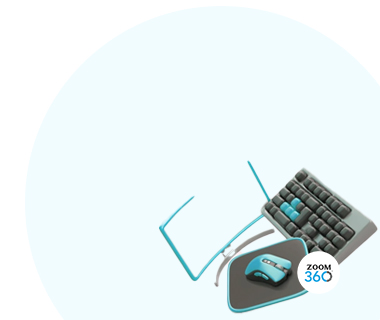How to Choose the Right Laptop for Your Needs: A Step-by-Step Guide Leave a comment
Finding the perfect laptop can feel overwhelming with so many options available. But don’t worry! Whether you’re shopping on a budget, need a laptop for gaming, or want one for school or work, zoom360 canhelp you choose the right laptop for your needs.
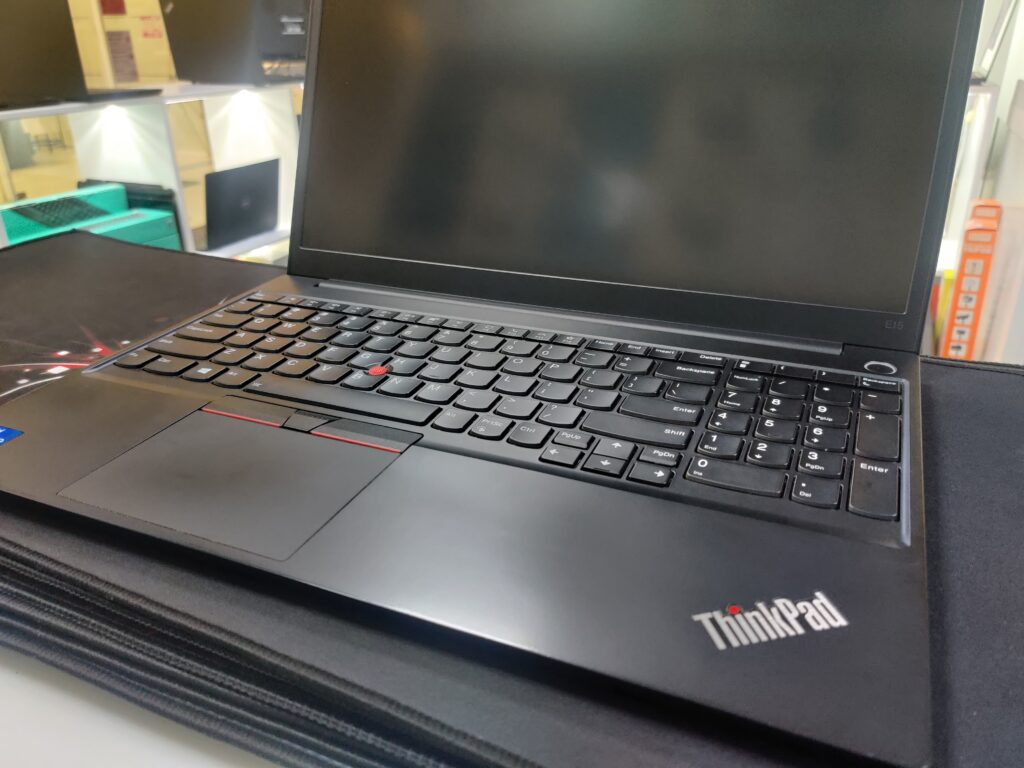
How to Choose the Right Laptop
Step 1: Determine Your Usage Needs
Start by identifying how you plan to use your laptop.
- Work/Business: Look for laptops with solid performance, lightweight designs, and long battery life. Examples: Dell XPS, MacBook Air.
- Gaming: Choose models with powerful GPUs (e.g., NVIDIA or AMD), high-refresh-rate displays, and efficient cooling systems. Examples: Asus ROG, Alienware.
- School/College: Go for affordable, durable laptops with good battery life and portability. Examples: Lenovo IdeaPad, Acer Aspire.
- Everyday Use: Focus on budget-friendly options that handle web browsing, streaming, and basic tasks. Examples: HP Pavilion, Chromebook.
Step 2: Set a Realistic Budget
Laptops come in a variety of price ranges, so it’s essential to set a budget that aligns with your needs.
- Under $500: Perfect for students or light usage; Chromebooks and entry-level Windows laptops dominate this range.
- $500-$1,000: Great for general work, multitasking, and light gaming.
- Above $1,000: Ideal for professionals, gamers, and creators looking for premium features and performance.
Step 3: Focus on Key Features
Here’s a breakdown of essential laptop features to consider:
Processor (CPU):
- Intel Core i3/i5 or AMD Ryzen 3/5: Everyday tasks.
- Intel Core i7 or AMD Ryzen 7: Multitasking, gaming, or heavy work.
- Intel Core i9 or AMD Ryzen 9: Advanced gaming and professional work.
Memory (RAM):
- 4GB: Basic tasks (not recommended for multitasking).
- 8GB: Standard for most users.
- 16GB+: Ideal for gaming, video editing, or coding.
Storage:
- SSD (Solid State Drive): Faster boot times and file access.
- HDD (Hard Disk Drive): More storage but slower performance.
- Recommended: At least 256GB SSD or a combination of SSD + HDD.
Display:
- Size: 13”-14” (portability), 15”-17” (larger screens for gaming or work).
- Resolution: Full HD (1920×1080) is the standard; 4K is a bonus for creators.
Battery Life:
- Look for laptops with 6+ hours of battery life if you’re always on the move.
Graphics Card (GPU):
- Integrated Graphics: Suitable for basic tasks.
- Dedicated GPU: Essential for gaming, 3D rendering, or video editing.
4 : Consider Portability and Design
- Weight: If you travel often, choose a laptop under 4 pounds.
- Build Quality: Metal builds (e.g., aluminum) offer durability over plastic.
- 2-in-1 Laptops: Perfect for those who want tablet-like versatility.
5 : Check Connectivity Options
- Ports: Ensure it has USB-C, HDMI, and a headphone jack.
- Wi-Fi & Bluetooth: Modern laptops support Wi-Fi 6 for faster connections.
6: Read Reviews and Compare Models
Search for reviews of the laptops you’re considering to check performance, reliability, and real-world usability. Customer feedback can often reveal hidden pros or cons.
Step 7: Make Your Purchase from a Trusted Store
Finally, buy from a reliable retailer that offers warranties and after-sales support. Be on the lookout for seasonal discounts or bundle offers to get the best deal.
Top Picks Based on Needs
- Budget-Friendly: Acer Aspire 5, Lenovo Chromebook Flex.
- Gaming: Asus TUF Gaming F15, MSI Stealth 15.
- Work: MacBook Pro, HP Spectre x360.
- Students: Dell Inspiron 15, Microsoft Surface Laptop Go.
By following this guide, you’ll be able to choose a laptop that perfectly suits your needs, budget, and preferences. Start exploring today and find the laptop that’s just right for you!
👉 Shop the latest laptops and accessories at our showroom now!